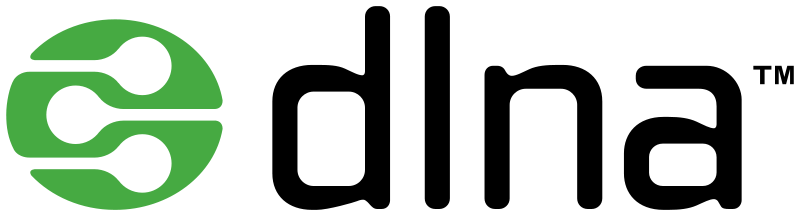Today I noticed there is a new version of miniDLNA available. When the build process was running I decided to make a deb-file that you guys don’t have to compile the sources yourself.
Some people don’t want to install the build-environment or sources of dependencies, that’s two of the reasons why I put the files together into an installable deb-file, there you go: (Look at the updates below for feature versions!)
wget http://dev.shyd.de/dockstar/minidlna-1.1.4-1-arm.deb
dpkg -i minidlna-1.1.4-1-arm.deb
apt-get -f install
dpkg-reconfigure minidlna
Now edit the config in /etc/minidlna.conf and start the service:
service minidlna start
If everything works fine, the server should show up on your dlna-clients.
If your kernel supports inotify (my 3.1.10 does) and you want miniDLNA to use it, check if the device is present:
ls -l /dev/inotify
If it’s not created automatically by udev, you have to do it manually:
mknod /dev/inotify c 10 63
After you restarted miniDLNA you should instantly see directorychanges on your clients.
Update 12.09.2011: v1.0.22
I just compiled the new version and packed it to a new deb file. To update just install it:
wget http://dev.shyd.de/dockstar/minidlna-1.0.22-arm.deb
dpkg -i minidlna-1.0.22-arm.deb
In the version tag I added a version number lower than sid to avoid problems during system upgrade, thanks to fear_factory84!
Update 28.01.2012: v1.0.23
Today I found some time to build the new version into a deb-file. There you go:
wget http://dev.shyd.de/dockstar/minidlna-1.0.23-1-arm.deb
dpkg -i minidlna-1.0.23-1-arm.deb
Update 21.02.2012: v1.0.24
Just build the new version into a deb-file. There you go:
wget http://dev.shyd.de/dockstar/minidlna-1.0.24-1-arm.deb
dpkg -i minidlna-1.0.24-1-arm.deb
Update 24.07.2012: v1.0.25
Just build the new version into a deb-file. There you go:
wget http://dev.shyd.de/dockstar/minidlna-1.0.25-1-arm.deb
dpkg -i minidlna-1.0.25-1-arm.deb
Update 18.06.2013: v1.0.26
Just build the new version into a deb-file. Because of a dependency change, you need to update libavformat. It isn’t part of the debian repo, so we need deb-multimedia. Follow the intructions on deb-multimedia.org how to include it in your sources.list! Then install my .deb and update the deps:
wget http://dev.shyd.de/dockstar/minidlna-1.0.26-1-arm.deb
dpkg -i minidlna-1.0.26-1-arm.deb
apt-get -f install
Update 09.03.2014: v1.1.2
Just build the new version into a deb-file. Maybe you need to remove older versions of minidlna, because the developer changed its path from /usr/sbin to /usr/local/sbin. Backup your current config and install my .deb:
wget http://dev.shyd.de/dockstar/minidlna-1.1.2-1-arm.deb
dpkg -i minidlna-1.1.2-1-arm.deb
Update 06.09.2014: v1.1.4
Just build the new version into a deb-file. Backup your current config and install my .deb:
wget http://dev.shyd.de/dockstar/minidlna-1.1.4-1-arm.deb
dpkg -i minidlna-1.1.4-1-arm.deb